Consolidated billing is an Enterprise feature that allows you to link multiple workspaces under a single billing account.
Consolidated billing enables you to manage multiple workspaces across different environments while maintaining a single billing account. This feature is particularly useful for organizations that need to operate in multiple regions or maintain separate workspaces for different teams while keeping billing centralized.
With consolidated billing, you have:
Consolidated billing creates a relationship between workspaces where one workspace (the “billing workspace”) receives usage reports from other workspaces (the “reporting workspaces”). All usage is then billed through the billing workspace.
The billing workspace must be located in the US environment (elevenlabs.io). This workspace:
Reporting workspaces can be located on elevenlabs.io or in an isolated environment. These workspaces:
Within the same region, users cannot be members of multiple workspaces. This limitation only applies within the same environment.
Consolidated billing is an Enterprise feature that requires configuration by our team. To enable consolidated billing for your organization, contact your dedicated Customer Success Manager.
The billing workspace will be able to see the usage of all linked workspaces.
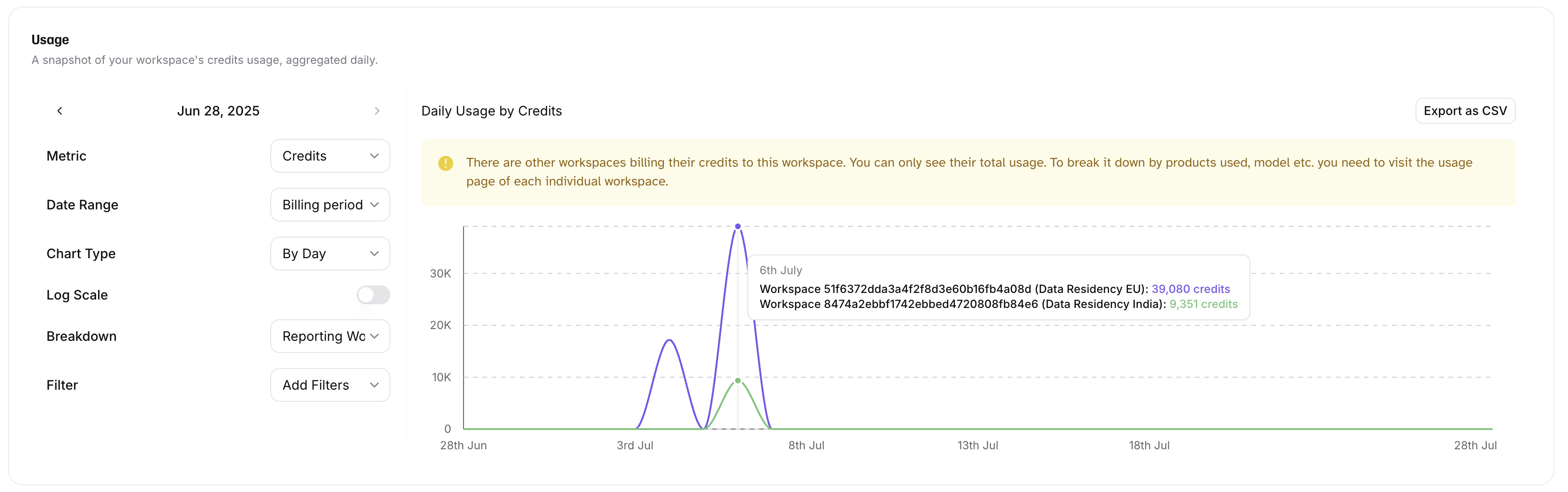
The reporting workspace will only be able to see analytics for its own usage. However, the total credits left shown in the sidebar will be the sum of all linked workspaces.
No, all workspaces share the same credit pool. However, you can closely track the usage of each workspace.
No, all workspaces must share the same subscription. The billing workspace determines the subscription level for all linked workspaces.
Yes, you can disable consolidated billing on any reporting workspace. This will require setting up a new subscription for that workspace or removing that workspace entirely. To do so, get in touch with your dedicated Customer Success Manager.
Yes, both workspaces can be located on elevenlabs.io - this is useful if you want to have multiple segregated teams. Sharing resources between workspaces is not possible so consider using permissions with user groups before enabling consolidated billing.